웹 Access 로그
이 시나리오는 클라이언트(Web Server)에서 생성된 웹 액세스 로그를 PLURA Log Collector 서버로 전송하는 방법을 설명합니다.
PLURA Log Collector 서버를 사용하면 클라이언트에서 별도의 암호화 또는 압축 없이 syslog를 통해 로그를 전송할 수 있어, CPU와 메모리 등 시스템 리소스 사용량을 최소화할 수 있습니다.
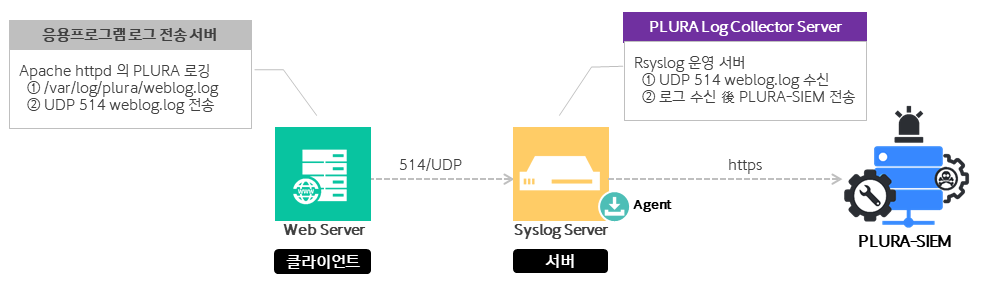
1. 클라이언트 설정: Apache Httpd 웹 접속 로그 생성
환경: CentOS 7 (64비트), Rsyslog 8.24.0-57.el7_9.1
Apache 웹서버에서 생성된 접속 로그를
rsyslog를 통해 PLURA Log Collector 서버로 전송합니다.
1-1. Rsyslog 설정 파일 생성 및 수정
Rsyslog 설정 파일을 생성하여 원격 로그 수집 서버로 로그를 전송하도록 설정합니다.
PLURA V5 웹 로그 경로:
/var/log/plura/weblog.log
주의: PLURA 웹로그 수집이 OFF 상태여야 합니다.
1-2. Rsyslog 서비스 재시작
1-3. 서버 연결 테스트 (디버깅)
2. 서버 설정: Log Collector 서버 구성
환경: CentOS 7, Rsyslog 8.2010.0
클라이언트에서 전송한
syslog로그를 수집하기 위한 PLURA Log Collector 서버를 설정합니다.
2-1. PLURA Log Collector 서버 설치
2-2. 방화벽 설정: syslog 포트 열기
2-3. Rsyslog 수신 설정 파일 수정 (77-plura.conf)
2-4. Rsyslog 로그 파일 경로 설정 (99-plura.conf)
2-5. Rsyslog 서비스 재시작
2-6. 로그 수신 확인
/var/log/plura/디렉터리에 로그 파일이 생성되어 있으면 로그 수집이 정상적으로 이루어지고 있는 것입니다.
2-7. Log Collector 서버 등록
경로: 시스템 > 시스템 관리 > 로그 취합 호스트(부모) 선택 > 수집 환경 선택
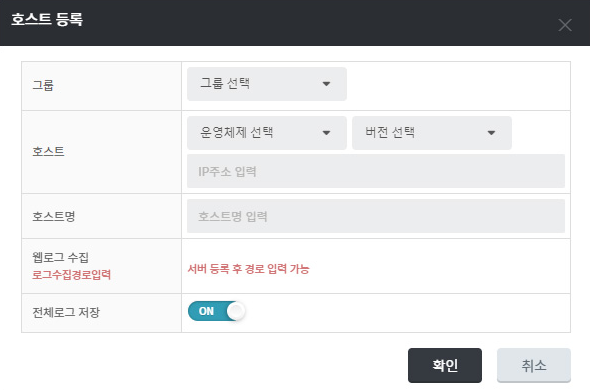
참고 자료
https://rsyslog.readthedocs.io/en/latest/configuration/modules/imfile.html
Last updated